What is IRCTC PNR Status?
PNR (Passenger Name Record) is a 10 digit number recorded on the top left corner of a ticket, when a passenger books a train ticket. It is the data generated by the CRS (Central Reservation System) with complete journey detail of the individuals. Using this number, you can check whether the ticket got confirmed or not.
How to Check IRCTC PNR Status:
Travellers can check their PNR status on IRCTC site. Once you made a ticket booking online, you can check PNR to know its status. As IRCTC stores the transaction history in your IRCTC account, so there is no need to remember his/ her ticket PNR Number and it can be checked by just going through transaction booked history.
After getting the PNR status, if the status is CNF, then your ticket is confirmed. Here's the list of some codes that you should know.
PNR (Passenger Name Record) is a 10 digit number recorded on the top left corner of a ticket, when a passenger books a train ticket. It is the data generated by the CRS (Central Reservation System) with complete journey detail of the individuals. Using this number, you can check whether the ticket got confirmed or not.
How to Check IRCTC PNR Status:
Travellers can check their PNR status on IRCTC site. Once you made a ticket booking online, you can check PNR to know its status. As IRCTC stores the transaction history in your IRCTC account, so there is no need to remember his/ her ticket PNR Number and it can be checked by just going through transaction booked history.
- Open IRCTC website (www.irctc.co.in)
- Enter your User ID and Password to login to your IRCTC account
- On your left hand side, you will find a “My Transactions Menu” click on it
- Below to My Transactions menu, choose “Booked History”
- You need to Re-enter your password when asked (it is the same password, which you used to login to your IRCTC account)
- Right now many options is going to be available to you. If you remember your ticket PNR number or Transaction ID or Date of Journey, you can check PNR status.
- Or else a list of your recent booked tickets will be shown to you. You can select the ticket, which you want to check the status and click on “Get PNR Status”
- The present PNR status of your ticket will be displayed on the screen.
Other ways to check status:
Apart from online, you can also check through SMS or Voice calling.
- Dial 139 from your landline or mobile phone and follow the instructions.
- A SMS enquiry to get PNR status : "PNR Number" to 5888 or 5676747 or 57886
- CNF / Confirmed : Confirmed (Coach/Berth number will be available after chart preparation)
- RAC : Reservation Against Cancellation
- WL : Waiting List Number
- GNWL : General Wait List
- RLWL : Remote Location Wait List
- PQWL : Pooled Quota Wait List
- CAN / MOD : Cancelled or Modified Passenger
- REGRET/WL : No More Booking Permitted
- RELEASEDTicket : Not Cancelled but Alternative Accommodation Provided.

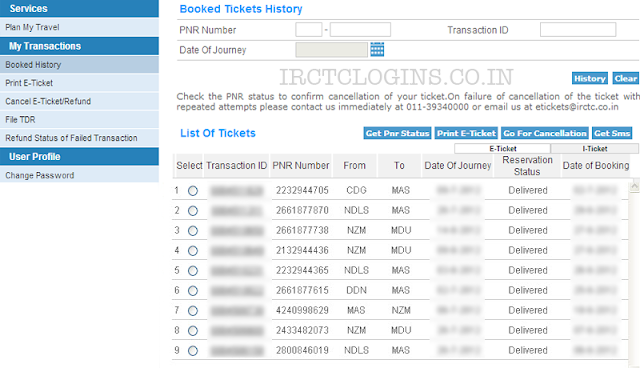
0 comments:
Post a comment